If you make a deposit using my referral link, I will earn a commission at no cost to you. In fact, it will only help you as you will also receive a bonus. By using my link, you help me, and you also help yourself, so it’s a win-win situation.
What’s up, everyone? In this post, I’m going to explain to you absolutely everything that you need to know in order to make money on Gamersaloon. If you don’t know what Gamersaloon is, it’s a website where you can make money by playing video games. So how it works is that you basically bet, but you bet on yourself. For example, if you play FIFA and want to make money playing FIFA, you can bet on yourself. For example, if you bet $5 and play against someone, if you win, you are getting the money. So it’s as simple as that. If you can win games, you can make money here. So that’s essentially how it works, but now I’m going to explain everything in more detail, and you will be ready to start playing on Gamersaloon. So let’s start.
How to create an account
So the first thing that you need to do is, of course, to create an account. So to do that, use THIS LINK, because that will give you an amazing bonus. More specifically, it’s a 50% instant deposit bonus, which means that you’re going to get half of the money that you deposit instantly added to your account. So if you, for example, deposit $20, you’re going to get another $10 instantly added to your account. So it’s a great bonus, and it will help you out massively when you’re just starting out. So if you want to get that bonus, click on my LINK and then click “Sign up for free”.

This is the first step. Now you need to fill out all the information needed, as you can see here, so nothing too complicated. As you can see, you need to be 18 or older to have an account on Gamersaloon. And yeah, it’s basically worldwide, as you can see; you can virtually be in any country in the world, and you can make money from this website. So yeah, that’s a great thing. And when you do that, click “Create account”.

When you create your account, it’s going to look like this. As you can see, I currently have $345.58.

How to deposit
The next step is to deposit some money. To do that, go to “Cashier”, and from here you can deposit.

You can choose the amount that you want, so as you can see, there is also this option for other amounts, so if you want to deposit more or less than the amounts shown, then use this option. The minimum amount is $10, as you can see. That’s the amount that I personally started with when I was just starting out about 5 years ago, but yeah, $10 to $20, I think, is fine if you’re just starting out. Don’t forget that you will also get half of the money that you deposit instantly added to your account if you use this LINK. And as you can see, there are these payment methods: PayPal, crypto, and you can deposit directly from your credit or debit card. So choose your method and click continue. And when you do that, your money will be added to the top right corner. So yeah, that’s about it.

How to find games
The next thing that you need to do is find some games. So how do you find games? Well, there are a few ways to do that. The first way is to simply accept challenges that have already been posted by other people. So, as you can see, you can choose your console here, and you can choose the rank of people. Let’s say that you want to play EA FC 24; for example, on PS5, you choose that, and then EA FC 24, and now all the challenges that are currently posted will appear.

Maybe you want to play against people who are low-ranking, which means that their rating puts them in that category. For example, this guy has 0 wins and 8 losses. So yeah, you can check people’s records when you click on their profile and decide if you want to play against them.
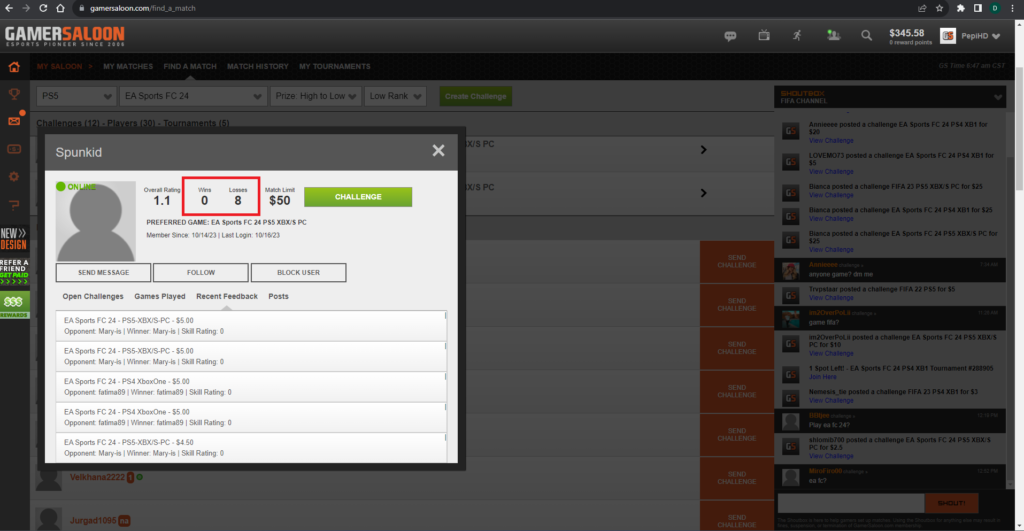
Click on the challenge that you want to accept, and click “Accept challenge”.
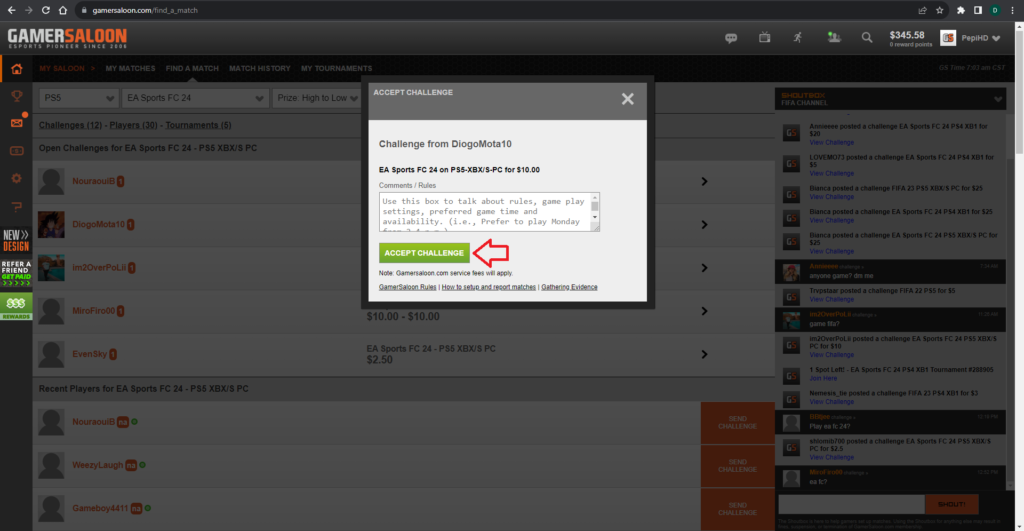
Another way to find games is by using the chat on the right. You can chat with people here, and all the challenges that are posted are also going to appear there. So you can click on any challenge from the chat and accept it, as I showed you before.

You can also click on someone’s profile and send them a challenge. Just click on the profile of the player you want to play against and click “Challenge”.

Now choose your console and your game, and choose the amount that you want to challenge them for. Then click “Send challenge”.

Another way to find an opponent is to create your own challenge. To do that, simply click “Create challenge”. Fill in all the details and click “Send challenge”. This will create an open challenge that anyone can join. With that said, you don’t have to play against everyone who accepts your challenge. You will have to confirm the challenge before you play, so if you don’t want to play against someone, simply don’t confirm it and wait for someone against whom you do want to play. It’s the same when you accept someone’s challenge; they will have to confirm it first, and then the challenge is fully set up and your game is ready to be played.

Playing the game
Let’s say that you posted a challenge for $3. Someone has accepted your challenge, and the next thing that you need to do is confirm the challenge in order for it to be fully set up. Of course, before that, you had decided that you actually wanted to play against the person who accepted your challenge. So if you want to play, click “Confirm”.
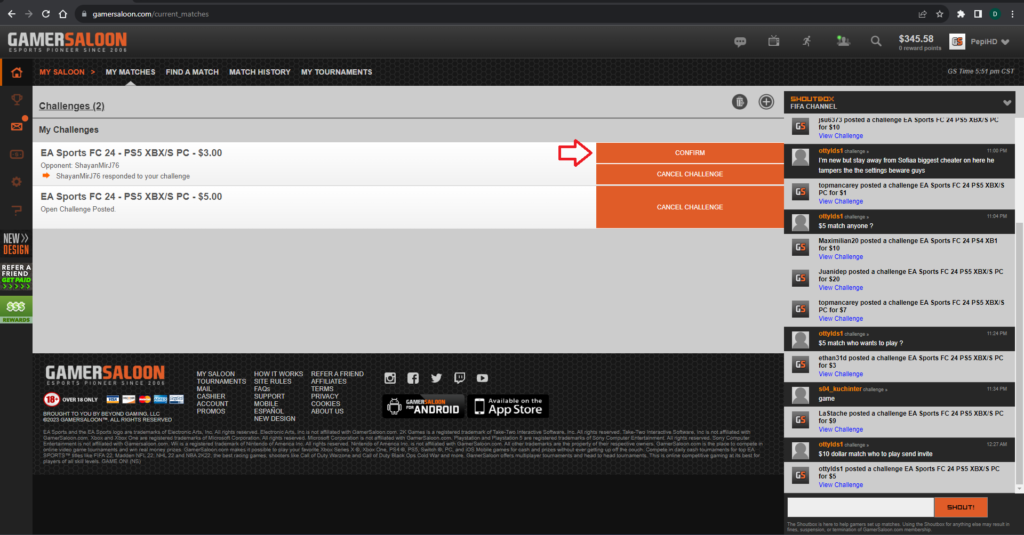
Now the game is ready to be played. The next thing that you need to do is add your opponent on your console. When you click on their Gamersaloon profile, you will, in most cases, be able to see their console username. If you can’t find it, just ask them through private messages or inside the private chat that you can find inside the challenge. Inside the challenge, you will also see the “Report result” button, as well as the time left to play the game. If you don’t play the game in that time, the challenge is going to be wiped out, meaning that both you and your opponent will get your money back.

Add your opponent on your console, or accept their friend request if they added you.

Invite them to a game or accept their invitation.


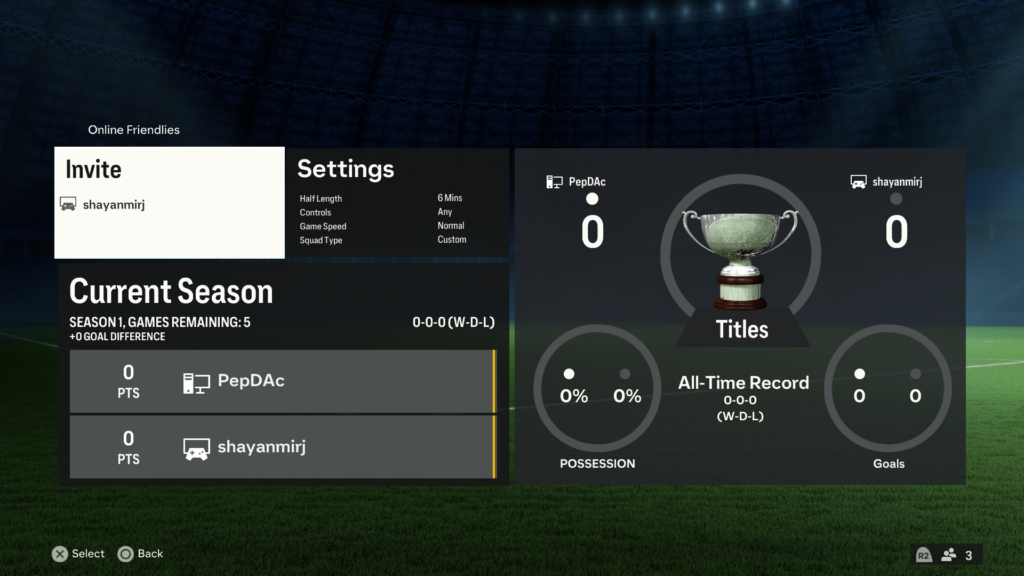
Play the game. To be safe from cheating attempts, I recommend you record your game or just take a picture of the result at the end of the game. That way, if your opponent reports the wrong result, you will have proof, and it will be easy to resolve. When you finish your game, come back to the challenge on Gamersaloon and click “Report result”. If you won, choose “I won”. In some cases, your opponent will report the result before you. In that case, you will see “Verify” and “Dispute” buttons. If the result is correct, click “Verify” and if not, click “Dispute”. When you click “Dispute”, just fill out all the information needed and send your proof to support, and they will resolve it, and you will get your win.
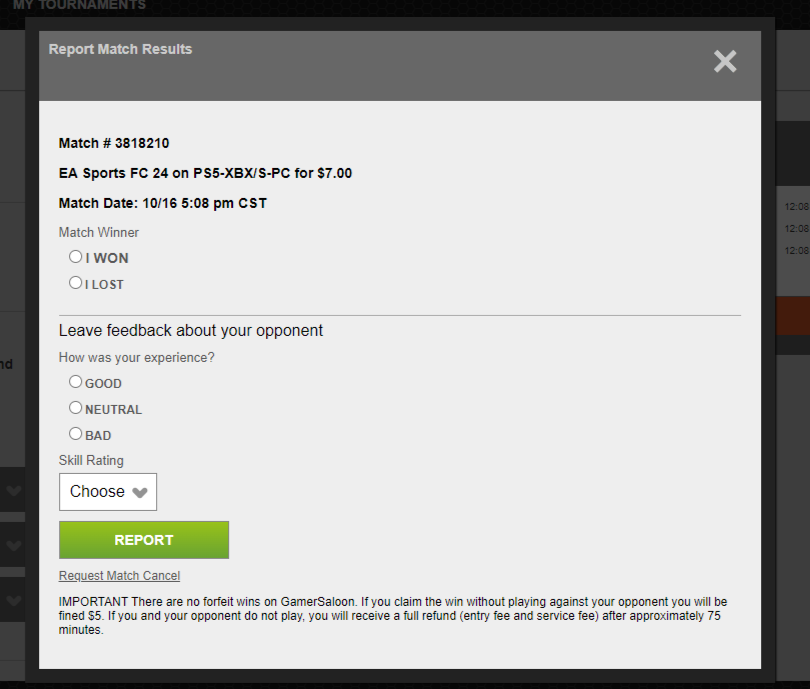

If you report the result but your opponent is not verifying it, don’t worry, because there is auto-verification, so after 30 minutes you will get your money. After the result is verified, the money will be added to your account. Matches for $5 or less have a flat 50 cent service fee, so I got $2.5 added to my account after this win for $3. For more than $5, there is a 14% fee.

Tournaments
Another way to make money on Gamersaloon is by playing tournaments. So instead of playing 1v1 challenges, you can join tournaments that are already set up by Gamersaloon. To do that, click “Tournaments”.

Then choose your console and game. You will be able to see the entrance fee as well as the number of seats. If you want to join any of the tournaments, click “Join now”.
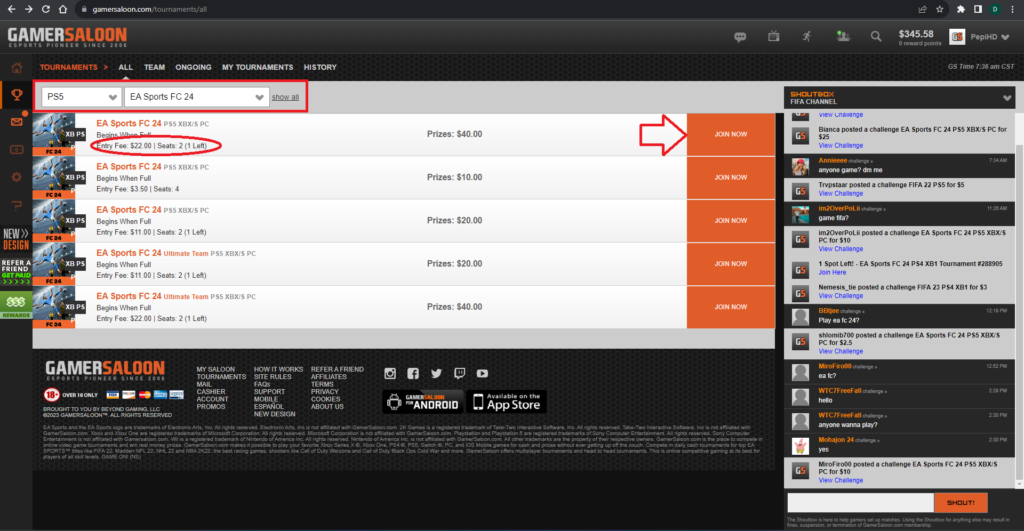
You can then check the rules of the tournament by clicking “Rules”. If you want a walkthrough of how everything works, click “Walkthrough”. When you join a tournament, you’re going to get more information about it from the support, so yeah, it’s as simple as that.

When you join a tournament, you’re going to get more information about it from the support, so yeah, it’s as simple as that.
Useful tips
Other than checking someone’s record, you can also check if they reset their record. Record reset is when you pay $10 and your record (wins and losses) resets to 0. Also, when you click “Recent feedback”, you will see their most recent games. So always carefully check other people’s profiles so that you can decide if it’s smart to play against them.

You can also send private messages to other players. To do that, click on the profile of the person that you want to message, and click “Send Message”.

Now I am going to give you a tip that is crucial if you want to be successful on Gamersaloon. If you play against someone and you lose, and it was clear that the opponent was a lot better than you, don’t play a rematch. Most people who join Gamersaloon play a few games against an opponent that is clearly better than them and lose all their money. Even if you draw, don’t play again if you feel that the opponent is superior to you. Play smart, choose your opponents wisely, and if you are a decent player, you will be much less likely to ever lose money on Gamersaloon. That’s what I do, and I made thousands of dollars on this site.
Disputes
If your opponent tries to cheat by reporting the wrong result (which rarely happens), don’t worry, as it’s pretty easy to solve. You just need to have proof of your win (either a video or a picture of the result). Once you have your proof, go inside the challenge, click “Dispute”, fill out all the information needed, and just send it to the support, and they will award you the win when they see the proof. Send your proof to this email: disputes@gamersaloon.com.
How to withdraw
To withdraw your money, click “Cashier”. Then click “Withdraw”. Then put the amount that you want to withdraw, choose the withdraw method (PayPal is available in most countries; checks are also available, but only in the US and Canada), put your PayPal email address, and click “Continue”. The withdrawal fee is $3, and you will get your money in up to 7 business days (usually 3-5 in my experience).

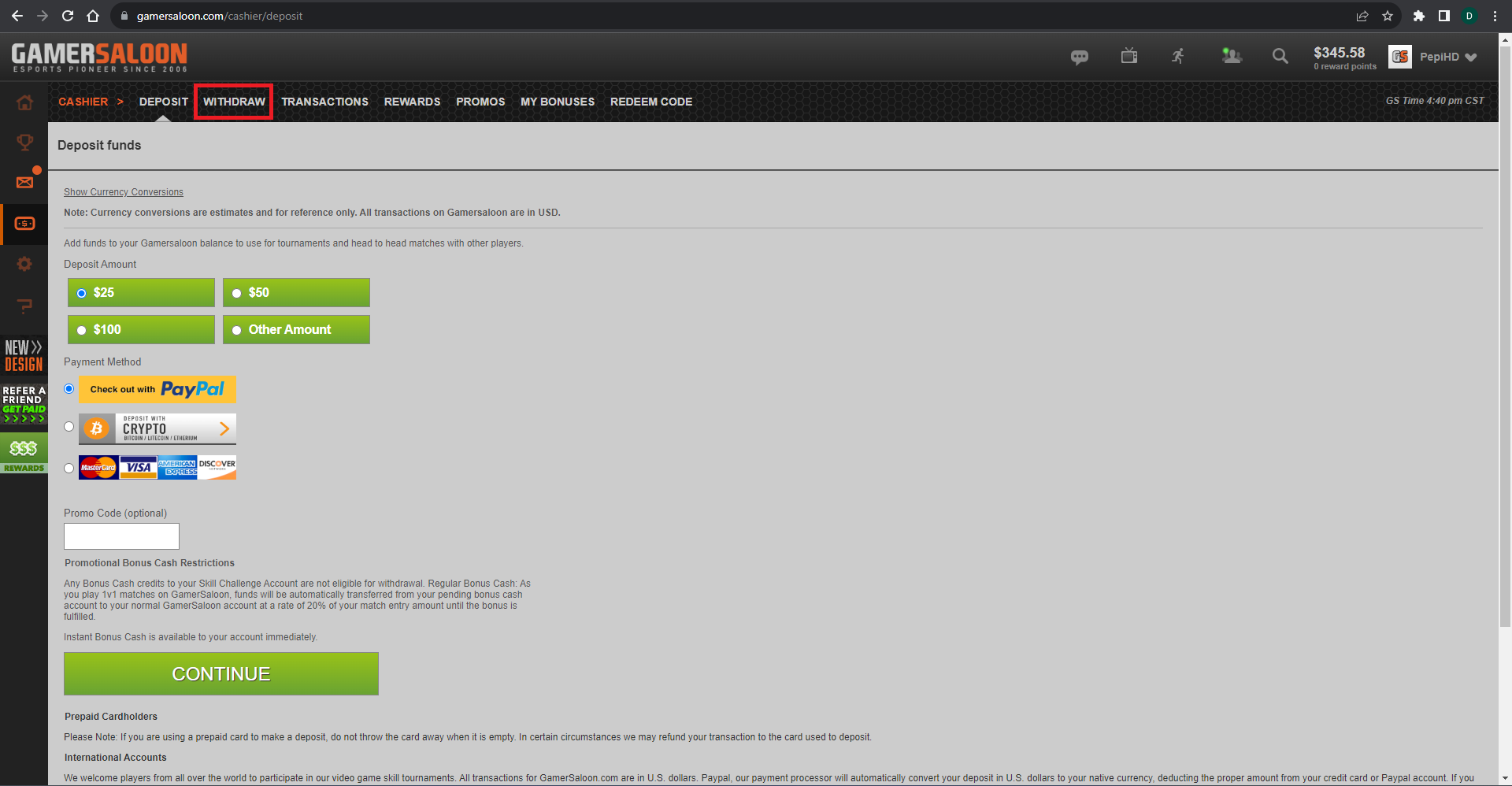

That is basically everything that you need to know in order to start making money playing video games on Gamersaloon. If you play one of the games that are popular on Gamersaloon and you are a good player who plays smartly, this is a great chance to make some cash while doing something that you enjoy. If you want to see everything from this blog in video format, check out the video that I’ll leave here for you. If you want to give Gamersaloon a try, don’t forget to use this LINK because you will get a great bonus, as I already mentioned. I wish you luck on your Gamersaloon journey!
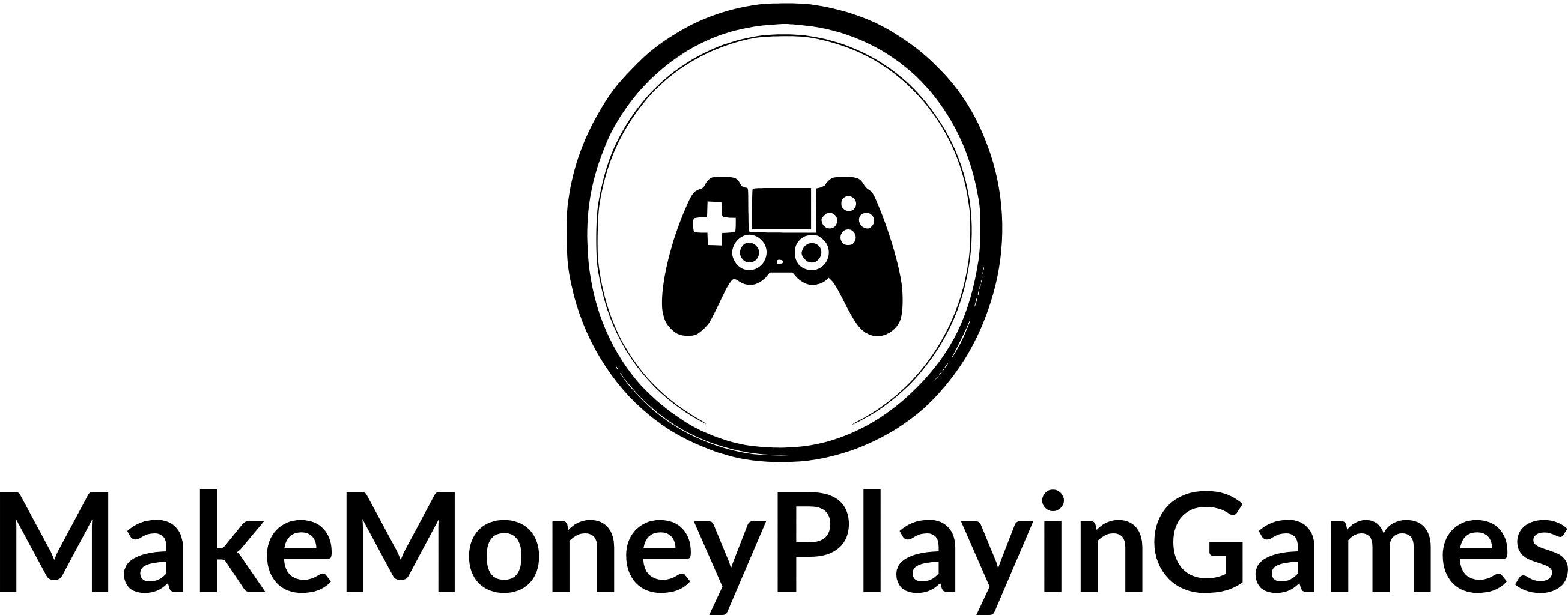

Pingback: How Does Gamersaloon Know Who Won? - makemoneyplayingames.com
Pingback: Gamersaloon Review – Can You Make Money Playing Video Games? - makemoneyplayingames.com
Pingback: Gamersaloon Promo Code – Free Money - MakeMoneyPlayinGames